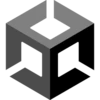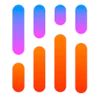Introduction
In today's world of remote work and virtual meetings, clear communication is more important than ever. However, background noise can be very distracting. Krisp is an innovative noise reduction application designed to eliminate background noise in conversations and recordings. Developed by Krisp Technologies, Inc. this tool utilizes advanced artificial intelligence technology to ensure your voice comes through clearly wherever you are.
Key features of Krisp
- Noise reduction: Krisp's main feature is its ability to remove unwanted background noise from both ends of a conversation. Whether it's the hum of an air conditioner or a coffee shop conversation, Krisp ensures that your voice is heard clearly.
- Voice suppression: In addition to suppressing background noise, Krisp can also suppress your voice in the background of recordings, making it ideal for podcasters and content creators.
- Echo Removal: Krisp effectively removes echo from calls, providing clear and crisp sound.
- Cross-platform support: Krisp is compatible with a variety of devices and operating systems, including Windows, Mac. It also integrates seamlessly with popular communication applications such as Zoom, Skype and Microsoft Teams.
Benefits of using Krisp
- Improved communication: By eliminating background noise, Krisp ensures your conversations are clear and professional.
- Enhance productivity: Fewer distractions allow you to better focus on tasks and meetings.
- Privacy Protection: Krisp handles all noise reduction locally on your device, ensuring the privacy and security of your audio data.
- Easy integration: Krisp works with over 800 applications, making it a versatile tool for any communication need.
How Krisp works
Krisp uses artificial intelligence and machine learning to distinguish background noise from the human voice. This technology allows it to filter out unwanted sounds in real time. The app supports a wide range of devices and integrates with numerous communication and recording apps, making it a versatile tool for both personal and professional use.
How to get started with Krisp
Installation Guide
- Download Krisp: Download the file from the website to download the app for your device.
- Install Krisp: Follow the on-screen instructions to install the app.
- Create an account: Register a Krisp account using your email or social media account.
Customizing Krisp
- Open Krisp: Launch the app and log in to your account.
- Select device: Select the microphone and speaker you want to use with Krisp.
- Enable Noise Reduction: Enable the noise reduction function to start filtering out background noise.
Conclusion
Krisp is a powerful tool that improves communication by removing background noise from calls and recordings. Developed by Krisp Technologies, Inc. this artificial intelligence-driven application keeps conversations clear and professional, increases productivity, and protects your privacy. Whether you work from home, record a podcast, or participate in virtual meetings, Krisp provides a convenient and effective solution to background noise.